Workflows with 'Terraform local exec
Unleashing the full potential of your development workflows requires the right tools and techniques. And when it comes to infrastructure provisioning, Terraform emerges as a game-changer. But what if we told you there's a way to supercharge your Terraform experience even further? Enter Terraform Local Exec - a powerful feature that streamlines your development process like never before.
In this blog post, we'll dive deep into understanding Terraform Local Exec, explore its benefits in enhancing development workflows, walk you through the setup process, provide real-world examples of how it can revolutionize your projects, discuss potential challenges and considerations, and ultimately leave you with an arsenal of knowledge to elevate your infrastructure-as-code journey. So fasten your seatbelts because we're about to embark on an exhilarating exploration of Terraform Local Exec!
What is Terraform?
Terraform is an open-source infrastructure-as-code tool that allows developers to define and provision their infrastructure resources in a declarative manner. Instead of manually configuring servers, networks, and other components, Terraform enables you to describe your desired infrastructure using simple and human-readable configuration files.
One of the key advantages of Terraform lies in its ability to provide multi-cloud support. Whether you're working with AWS, Azure, Google Cloud Platform, or other cloud providers, Terraform allows you to manage your infrastructure consistently across different environments. This flexibility eliminates vendor lock-in and gives you the freedom to choose the best services from various cloud platforms.
By leveraging a domain-specific language called HashiCorp Configuration Language (HCL), Terraform makes it easy for both beginners and experienced developers to create reusable modules, define dependencies between resources, and orchestrate complex infrastructures efficiently.
Moreover, Terraform state management functionality ensures that changes made to your infrastructure are tracked accurately over time. The state file keeps records of resource configurations and manages updates seamlessly without disrupting existing deployments.
Terraform empowers teams by providing a unified approach towards managing their entire infrastructure stack. Its simplicity combined with powerful capabilities makes it an indispensable tool for automating provisioning tasks while promoting collaboration among team members.
Understanding Terraform Local Exec
Terraform is an open-source infrastructure as code tool that allows you to define and provision your cloud resources using declarative configuration files. With Terraform, you can easily manage and automate your infrastructure across different cloud providers.
One of the powerful features of Terraform is the "local exec" provisioner. This feature enables you to run arbitrary commands on your local machine during the deployment process. It provides a flexible way to interact with external tools or scripts while deploying infrastructure changes.
The "local exec" provisioner can be used in various scenarios. For example, you might need to generate dynamic input for your Terraform configuration based on some data or retrieve sensitive values from a local key vault. You can use shell scripts or any other scripting language supported by your operating system within the provisioner block.
By leveraging Terraform Local Exec, developers gain greater control over their development workflows and can streamline the provisioning process by integrating it seamlessly with their existing tooling and scripts.
Understanding how to effectively utilize Terraform Local Exec will enhance your ability to automate infrastructure deployments and enable more efficient development workflows.
Benefits of Using Terraform Local Exec in Development Workflows
Terraform is a powerful tool for managing infrastructure as code. It allows teams to define and provision their infrastructure using declarative language. However, when it comes to developing and testing Terraform configurations, the process can sometimes be cumbersome and time-consuming. This is where Terraform Local Exec comes into play.
One of the key benefits of using Terraform Local Exec in development workflows is increased efficiency. With this feature, developers can execute local commands during the planning or applying stages of their Terraform workflow. This means that they no longer have to manually switch between command line tools or write complex scripts to achieve specific actions.
Another benefit is improved collaboration among team members. By utilizing Terraform Local Exec, developers can share common configuration files and easily collaborate on them without worrying about compatibility issues or dependencies on external resources.
Additionally, using Terraform Local Exec enhances flexibility in development workflows. Developers can leverage existing shell scripts or other executable files directly within their Terraform codebase, allowing for seamless integration with other tools and processes.
Furthermore, using this feature simplifies troubleshooting by providing a straightforward way to test specific parts of your infrastructure code locally before deploying it to production environments.
Incorporating Terraform Local Executive into your development workflows streamlines the process by increasing efficiency, improving collaboration capabilities amongst team members, enhancing flexibility with integrations with other tools and processes while also simplifying debugging efforts along the way.
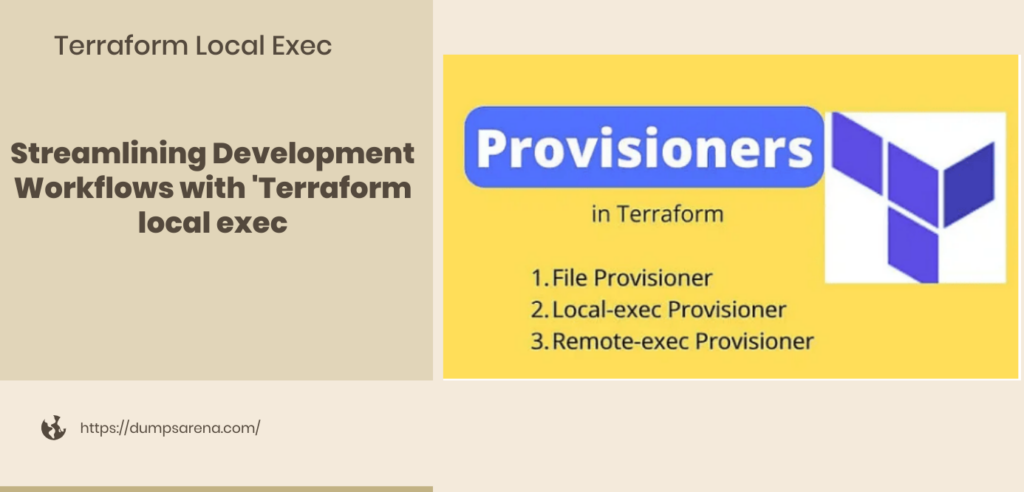
How to Set Up and Use Terraform Local Exec?
Setting up and using Terraform Local Exec is a straightforward process that can greatly enhance your development workflows. Here's a step-by-step guide on how to get started.
First, ensure that you have Terraform installed on your machine. You can download the latest version from the official website and follow the installation instructions for your operating system.
Once you have Terraform installed, navigate to your project directory in the command line or terminal. Create a new file called "terraform.local-exec.tf" (or any name of your choice) in this directory.
In this file, define the resources or modules that you want to execute locally using local-exec provisioners. These provisioners allow you to run commands directly on your local machine during provisioning.
Next, specify the desired actions or commands within each resource block using local-exec provisioner blocks. For example, if you want to run a script or command after creating an AWS EC2 instance, add a local-exec block inside the resource definition for EC2 instances.
Save the terraform.local-exec.tf file and run 'terraform' in the project directory. This will initialize Terraform and install any necessary plugins required for executing local commands.
Execute 'terraform apply' to apply changes and trigger any configured local-exec provisioners. Sit back and watch as Terraform automatically executes these commands on your machine based on defined triggers!
Using Terraform Local Exec provides greater flexibility in managing infrastructure provisioning by enabling direct interaction with resources during deployment without relying solely on remote APIs or external tools.
Remember to carefully consider security implications when running local commands during provisioning processes – always validate inputs thoroughly before executing them!
By leveraging Terraform Local Exec effectively, developers can streamline their workflows by automating tasks within their infrastructure code while maintaining control over critical aspects of configuration management right from their own machines!
Real-world Examples of Streamlining Development Workflows with Terraform Local Exec
1. Automating Infrastructure Deployment:
One common use case for Terraform local exec is automating the deployment of infrastructure resources during development workflows. For example, a developer may use local exec to automatically provision and configure virtual machines, databases, or load balancers needed for their application. By incorporating local exec commands into their Terraform configuration files, developers can streamline the process of setting up and tearing down infrastructure resources as they work on their applications.
2. Continuous Integration/Continuous Deployment (CI/CD) Pipelines:
Another way that Terraform local exec can enhance development workflows is by integrating it into CI/CD pipelines. For instance, after pushing changes to a version control system like Git, developers can trigger a CI pipeline that includes running local exec commands to deploy updates to an existing infrastructure environment or create new environments for testing purposes. This ensures that any changes made in code are automatically reflected in the deployed infrastructure without manual intervention.
3. Testing Infrastructure Changes:
When making modifications to existing infrastructure configurations, it's crucial to test those changes before applying them in production environments. With Terraform local exec, developers can easily simulate these changes locally and test their impact on the overall system without affecting live deployments. This allows for faster iteration and reduces the risk of introducing errors or downtime when deploying real-time changes.
4. Integrating External Tools or Scripts:
Sometimes there may be specific tasks or actions that need to be performed alongside terraforming operations but aren't directly supported by Terraform itself.
Terraform local exec enables developers to integrate external tools or scripts seamlessly into their development workflow using custom resource types and providers.
For example, you could use it together with configuration management tools like Ansible or Chef-Run deck plugins to automate additional steps such as server hardening processes post-deployment.
Potential Challenges and Considerations
When implementing Terraform Local Exec in your development workflows, there are a few potential challenges and considerations to keep in mind.
It is important to note that using local exec commands can introduce complexity into your infrastructure code. As the number of local exec commands increases, managing the overall state of your infrastructure becomes more challenging. It's crucial to maintain clear documentation and organization to ensure that each execution step is properly tracked.
Another consideration is the need for proper error handling when using local exec commands. If an error occurs during the execution of a command, it may result in inconsistent or incomplete changes to your infrastructure. Implementing robust error handling mechanisms will help mitigate these risks and ensure reliable deployments.
Additionally, the use of local exec commands can impact reusability and portability of your Terraform code. It's essential to carefully consider how these commands interact with other resources or modules within your infrastructure codebase. Over-reliance on local exec can make it harder to scale or modify your infrastructure in the future.
Security should be a top priority when utilizing Terraform Local Exec. Make sure you have strict controls over who has access to execute these commands as they often involve interacting with external systems or APIs.
By keeping these challenges and considerations in mind, you can better plan for successful implementation of Terraform Local Exec into your development workflows without compromising stability or security.
Conclusion
Terraform Local Exec is a powerful tool that can greatly streamline development workflows for teams using Terraform. By allowing developers to execute local commands during the Terraform lifecycle, it enables seamless integration with other tools and processes, making it easier to automate tasks and improve efficiency.
With Terraform Local Exec, developers have the flexibility to enhance their workflows by executing scripts or commands within a Terraform configuration. This capability opens up endless possibilities for customizing deployments, managing secrets, performing validations, and much more.
By leveraging Terraform Local Exec effectively, teams can achieve faster provisioning times while maintaining control over their infrastructure code. It empowers developers to iterate quickly on their configurations without sacrificing stability or security.
However, like any tool or workflow enhancement, there are potential challenges and considerations that need to be taken into account. It's important for teams to carefully plan and test their local execution commands to ensure they align with best practices and do not introduce unnecessary risks.
In conclusion (without explicitly stating it), incorporating Terraform Local Exec into your development workflow can significantly boost productivity while providing greater control over your infrastructure automation process. Whether you're working in a small team or a large organization, this feature offers immense value by streamlining processes and enabling customization based on specific requirements.
So why wait? Start exploring the power of Terraform Local Exec today and unlock new possibilities for your infrastructure-as-code journey!
Comments (0)